As part of my last post, I was exploring video transcoding with an Intel Arc GPU and how different levels of ICQ affect video size and quality. During which, I noticed there’s a QSV compatible filter in ffmpeg called vpp_qsv which has a detail parameter. VPP stands for Video Post Processing and the filter help text simply says “enhancement level” for detail. The potential to do some automatic picture enhancements directly on the GPU piqued my interest so I decided to have a play with it.
Transcoding with an Intel Arc GPU
I am a bit of an NVIDIA fanboy when it comes to GPUs. This is partly down to being a long time Linux Desktop user (until recently) and them having excellent drivers allowing me to pretty effortlessly get proper hardware acceleration working.
In my lab environment I have an old Nvidia Quadro P400 that’s set up for various transcoding workloads and its been working absolutely great for me despite being an older card. I have been primarily using the h264 codec but I recently moved over to h265 (hevc) mostly out of curiosity, and to see if I could get quality on-par with h264, whilst getting similar file sizes.
A Stratum 1 Time Server – The Basics
A while ago, I decided to play around with trying to create something cheap that would be able to synchronise its time by using GPS instead of over the internet – essentially building my own Stratum 1 time server. I intend this to be a series of articles about NTP and time servers, but let’s start with the basics…
What is a Stratum 1 Time Server?
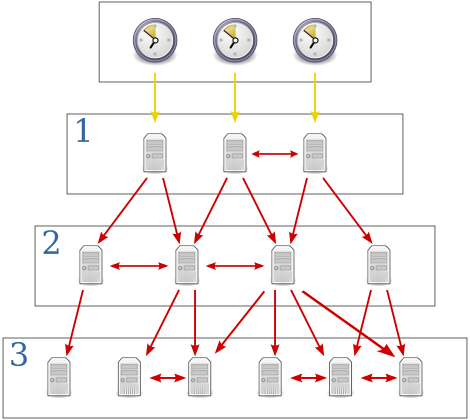 The lower the “Stratum” number the more accurate the time it should be able to tell. Usually Stratum 1 time servers are directly connected to an accurate source of time such as (but not limited to) Atomic, GPS or even Radio clocks. The stratum of the machine which itself is directly interfacing with the accurate time source would be “Stratum 0”. For each additional layer of NTP servers added, the stratum increases by 1.
The lower the “Stratum” number the more accurate the time it should be able to tell. Usually Stratum 1 time servers are directly connected to an accurate source of time such as (but not limited to) Atomic, GPS or even Radio clocks. The stratum of the machine which itself is directly interfacing with the accurate time source would be “Stratum 0”. For each additional layer of NTP servers added, the stratum increases by 1.
So if the server that’s connected directly to the time source is stratum 0, it would appear to any clients who want to synchronise with it as a stratum 1 source. If someone then tries to synchronise to one of those, they would see a stratum 2 source and so on. The image on the right illustrates the top-down increase in stratum and was taken from Wikipedia.
Generally the higher the stratum number, the less-accurate its view of time is. A stratum ranges from stratum 1 all the way to stratum 15 indicating the time is getting further away from a reference clock the higher you go. Stratum 16 indicates the clock is pretty far from the reference and should be considered un-synchronised and should not be used.
“Nexus One – Web meets Phone”
 On Monday my shiny new Nexus One phone finally arrived!
On Monday my shiny new Nexus One phone finally arrived!
The phone was ordered on 14th April but with all the recent disruptions to air traffic caused by the icelandic volcano, Eyjafjallajökull, delivery of my phone was delayed.
Overall I am really impressed with the phone. It’s a lot more zippy than my older G1 and looks one hell of a lot nicer too. The UI is pretty similar to the G1’s Android 1.6 but there are some significant differences. Most notably are the 2 extra home screens, giving the phone a total of 5 screens instead of 3. The AMOLED is sharp, bright and most importantly, larger which makes a nice change as it is a pleasure to look at. The phone is nicely weighted (not too heavy, not too light) and feels sturdy.
All this was expected though, given how long Android has been available on mobile devices and I think that Google and HTC have had ample time to perfect on the design. On the note of the design, one thing I (and probably many others) consider to be a flaw is the SDcard slot. You have to remove the battery to get at the card which is… not useful.
On the plus side however, I found the voice recognition very accurate with no training what so ever. I’ve spent a few hours crazily talking to my phone…
If you have any questions, please feel free to contact me (when the contact form works) or simply ask Google to lend its wisdom.
