As part of my last post, I was exploring video transcoding with an Intel Arc GPU and how different levels of ICQ affect video size and quality. During which, I noticed there’s a QSV compatible filter in ffmpeg called vpp_qsv which has a detail parameter. VPP stands for Video Post Processing and the filter help text simply says “enhancement level” for detail. The potential to do some automatic picture enhancements directly on the GPU piqued my interest so I decided to have a play with it.
Transcoding with an Intel Arc GPU
I am a bit of an NVIDIA fanboy when it comes to GPUs. This is partly down to being a long time Linux Desktop user (until recently) and them having excellent drivers allowing me to pretty effortlessly get proper hardware acceleration working.
In my lab environment I have an old Nvidia Quadro P400 that’s set up for various transcoding workloads and its been working absolutely great for me despite being an older card. I have been primarily using the h264 codec but I recently moved over to h265 (hevc) mostly out of curiosity, and to see if I could get quality on-par with h264, whilst getting similar file sizes.
Auto mount LUKS without a filesystem
One of my friends recently installed a new storage server in our shared lab environment and graciously gave me some storage space on it via iSCSI. I use Proxmox for my personal lab, and I intended to store some non-critical VM disks on this new storage so I could play around with properly using HA (High Availability) with Proxmox. Additionally, I wanted to gain some experience using iSCSI at the same time. While I trust my friend, the storage itself is outside of my control, so I figured it would be good practice to encrypt my data. The general go-to solution for this would seem to be LUKS. Read More
A Stratum 1 Time Server – The Basics
A while ago, I decided to play around with trying to create something cheap that would be able to synchronise its time by using GPS instead of over the internet – essentially building my own Stratum 1 time server. I intend this to be a series of articles about NTP and time servers, but let’s start with the basics…
What is a Stratum 1 Time Server?
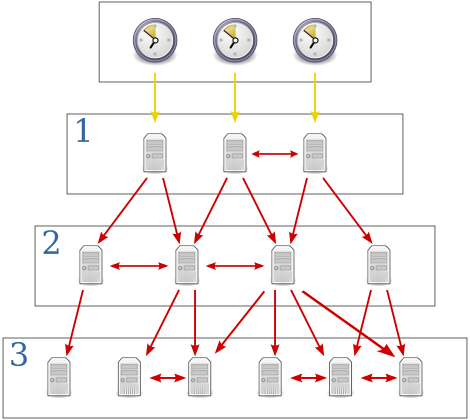 The lower the “Stratum” number the more accurate the time it should be able to tell. Usually Stratum 1 time servers are directly connected to an accurate source of time such as (but not limited to) Atomic, GPS or even Radio clocks. The stratum of the machine which itself is directly interfacing with the accurate time source would be “Stratum 0”. For each additional layer of NTP servers added, the stratum increases by 1.
The lower the “Stratum” number the more accurate the time it should be able to tell. Usually Stratum 1 time servers are directly connected to an accurate source of time such as (but not limited to) Atomic, GPS or even Radio clocks. The stratum of the machine which itself is directly interfacing with the accurate time source would be “Stratum 0”. For each additional layer of NTP servers added, the stratum increases by 1.
So if the server that’s connected directly to the time source is stratum 0, it would appear to any clients who want to synchronise with it as a stratum 1 source. If someone then tries to synchronise to one of those, they would see a stratum 2 source and so on. The image on the right illustrates the top-down increase in stratum and was taken from Wikipedia.
Generally the higher the stratum number, the less-accurate its view of time is. A stratum ranges from stratum 1 all the way to stratum 15 indicating the time is getting further away from a reference clock the higher you go. Stratum 16 indicates the clock is pretty far from the reference and should be considered un-synchronised and should not be used.
Ubiquiti EdgeRouter IPsec performance
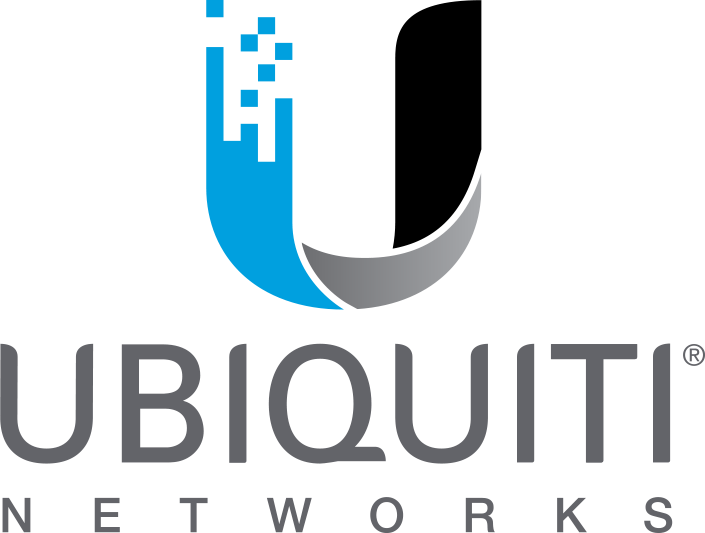 I’ve been working on setting up a lab environment for myself and decided to pick up a couple of Ubiquiti’s EdgeRouter 4 routers to act as my core routing devices, along with an EdgeRouter X to act as my out-of-band router. These new devices, along with an EdgeRouter Lite loaned to me for this article by Dom at LoveServers, puts me in a reasonably good position to do some performance testing between these different models of EdgeMAX routers. I thought a good place to start would be to compare how well these different models perform in terms of IPsec throughput and overall CPU usage at the same time.
I’ve been working on setting up a lab environment for myself and decided to pick up a couple of Ubiquiti’s EdgeRouter 4 routers to act as my core routing devices, along with an EdgeRouter X to act as my out-of-band router. These new devices, along with an EdgeRouter Lite loaned to me for this article by Dom at LoveServers, puts me in a reasonably good position to do some performance testing between these different models of EdgeMAX routers. I thought a good place to start would be to compare how well these different models perform in terms of IPsec throughput and overall CPU usage at the same time.
Part of my lab setup will involve provisioning a couple of IPsec tunnels between the lab and my home network. So whilst this article will mainly focus on IPsec, I will be including some general observations/comparisons between the devices too which may be informative to some people. Read More
Dual-stacking Proxmox Web UI (pveproxy)
 As part of my recent (and ongoing) project to implement native IPv6 on my own infrastructure (except at home… I’m looking at you Hyperoptic), I decided to try to dual-stack as much as possible so that when I have IPv6 connectivity, services would prefer that over IPv4, without making things unavailable.
As part of my recent (and ongoing) project to implement native IPv6 on my own infrastructure (except at home… I’m looking at you Hyperoptic), I decided to try to dual-stack as much as possible so that when I have IPv6 connectivity, services would prefer that over IPv4, without making things unavailable.
As it turns out, Proxmox’s Web interface (pveproxy) doesn’t listen on the IPv6 address family by default. This stumped me for a little while, but its pretty simple to fix when you know whats going on.
This post is going to spend most of its time explaining why this happens rather than the fix. If you’re just here to see how to do it, check below.
Ethereum Mining with NVIDIA on Linux
![]() Bitcoin has been getting a lot of attention in the media lately; primarily due to its association with recent high profile ransomware incidents. Bitcoin was first introduced back in 2009 as a digital currency and has been steadily gaining traction since, increasing almost 140% in value so far this year!
Bitcoin has been getting a lot of attention in the media lately; primarily due to its association with recent high profile ransomware incidents. Bitcoin was first introduced back in 2009 as a digital currency and has been steadily gaining traction since, increasing almost 140% in value so far this year!
Bitcoin however, is not the only player in the game; Ethereum is another popular digital currency, currently sitting at 2nd place in total market value and is getting a lot of activity on currency exchanges.
An incentive to help keep the underlying “network” up and running (for both Ethereum and Bitcoin, amongst others) is a piece of software which can be used to validate transactions on the network and issue rewards for doing so. This is otherwise known as Mining.
My current Gaming PC seems to grab me a reasonable amount of Ethereum Tokens on 2+ year old hardware. Certainly enough to make me want to play around with actually mining some.
Shoehorning Proxmox into mdadm RAID1
My home server has always been somewhat of a Frankenstein’s Monster when it comes to hardware. Until about 2 years ago, it consisted of a large JBOD array of several different drive sizes with no kind of redundancy what-so-ever – for both OS and Data disks. That all changed though when I decided to invest in some 3TB disks and build a “proper” RAID array for my data; Which coincidentally was around the same time my data storage array lost a drive resulting in about 800GB of data-loss – I was unable to source a decent hardware RAID card at the time so I went with Software RAID (mdadm) instead.
The chassis which houses my home server happens to be an old X-Case model that has 10 internal bays, a couple of 5.25″ for Optical drives and a 5.25″ to 3.5″ caddy that seems to be designed for a floppy drive (it has a cut-out at the front for access). I use the floppy slot to house my OS disk and the rest are for my data disks which are all in RAID6 for redundancy. This gives me a total of 11 hard drives in this chassis in its default configuration.
When I rebuilt my server to make use of Proxmox, I put in a known-working drive as the OS drive; It was an old drive at the time but didn’t have much in the way of power on hours so I figured it’d last me a while. Here I am a few years later and the drive is still going, but SMART data is showing some figures that’re making me worried it’s going to start having problems soon so I set about replacing it.
Routed Subnets, rp_filter and arp_ignore
Over the past couple of years, I’ve been quite accustomed to my ISP providing me with an IP block (typically a /29) instead of just a single static IP, but recently I’ve switched to Hyperoptic for their FTTP offering (Because, Gigabit!). Unfortunately, they seem to only offer single IPs for residential service and require you to be on their business package which costs £££ if you want more IPs.
To get around this I decided to try to tunnel some IPs home – My setup is rather complex but I’m going to skip over the specifics for most of it and focus on the issue I was facing – lets ignore how the IPs route around the rest of my network and ultimately end up at the router for now and just look at the rather simplified view below.
Odd behaviour with /etc/mtab being a regular file
One of our customers had recently requested a Bare-Metal Restore (BMR) of one of their servers; which is a pretty routine task for us. However, upon bringing the restored server up I’d noticed some odd behaviour with some of its services, notably snmpd.
Our monitoring successfully polls most metrics that we look for, however fails on getting disk statistics and eventually snmpd just starts timing out. Using snmpbulkwalk I could see that I was getting a response right up until midway through the HOST-RESOURCES MIB. It did look to be hanging on mount points and once snmpbulkwalk had timed out, I couldn’t get a successful response from snmpd again. This was also seemingly affecting MariaDB, preventing it from starting, amongst other things. Read More
